Moodle Badges are the fastest way to add engagement to your course. In less than an hour, you can take ANY course and boost learner motivation + completion.
How do badges work? What size should they be? When should I award them?
I’ve put together a 3 Step Guide (and free Moodle Badges) for you to get started with the “How”:


I also want to answer some of the common questions I get asked about Badges:
1. What size should badges be?
Badges in Moodle are square. They should be 100 x 100 pixels. If you don’t make them this size, the image gets partially cut off. This is how big 100 by 100 pixels is:

I now recommend everyone use Canva to make badges (if you don’t use Photoshop, etc). It’s easy and straight forward. Create a free account and then click “use custom dimensions” in the top right corner:
Type in 100 x 100 for the pixels … and you’re ready to create a badge!
They also offer many little images to use. Just type “badge” into the images search:

Drag and drop them onto the canvas to create your badge. When you are happy … click download at the top of the page. And done! You’re ready to put that badge into Moodle.
2. What is a badge exactly?
The badge feature is part of Moodle. To use this feature go inside a Moodle course to Admin >> Badges >> Add Badge.

A badge can be anything. It’s just a picture. You can award a silly cartoon ghost badge as part of a treasure hunt, or give certification for finishing Corporate Moodle Training. You decide how to use them, and what someone has to do to earn one.
3. When should you award them?
The quick answer is “whenever you want”. Typically, there are two ways to award badges … when learners complete a small chunk of work … and/or when learners complete an entire course.
You decide how to award them in the CRITERIA tab of Badges. Choose either “Activities” or “Entire course”.
Here is more advanced example of how learners can earn badges:
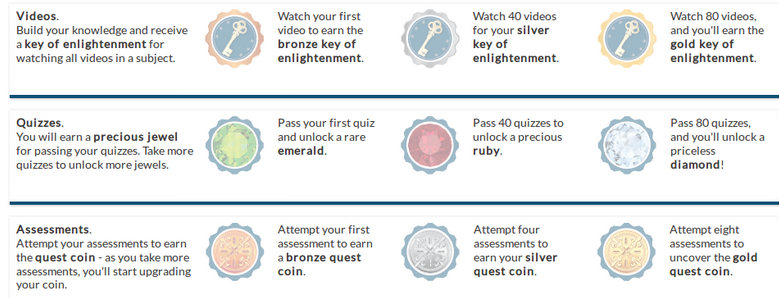
Taken from Moodle.org (Helen Foster)
4. Why bother?
The main reason to add badges is because they are terrific motivators in a course. Like any “collection” you can earn (Girl Scouts, Fitbit Walking, Gaming “levels”, etc) humans love earning badges. It’s like a little piece of “accomplishment” that once awarded actually triggers a little endorphin rush to your brain. Our pleasure centers … and those of our inner sense of achievement and competence … respond to the visual pat on the back of earning a badge.
When you marry this with learning online, you have built in a powerful motivator for students to be active learners, and to finish the course.
5. Where can I get badges … or do I have to make them?
Yes, you can make your own badges! However, there are MANY places online to download free badges (including
Here are a few places to get you started:
- This tutorial called How to Start Gamifying Your Online Course
- Free Moodle Badges (Like the badge on Superman’s chest!)
- Free gamification badges (you need to follow them on Twitter to get download)
- Badges for purchase from 123rf.com
Just make sure that they are sized correctly for Moodle.

What’s next?
Your next stop after adding the badges from this lesson is to try OTHER types of rewards, mainly points and levels.
Read this article on how to do that, and let me know how it went!

Leave A Comment